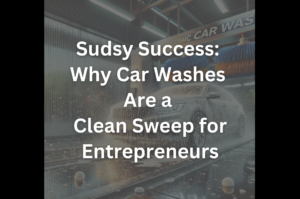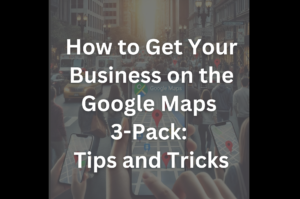**Disclosure:** We believe in honesty and transparency to the fullest extent. Some of the links on this blog are affiliate links, meaning, at no additional cost to you, we will earn a commission if you click through and make a purchase. This is one of the simplest ways you can support us.
Are you looking to maximize your business potential and increase your online visibility? Look no further than Google Maps. With its vast user base and extensive reach, this powerful tool can help drive traffic to your physical storefront or website. In this comprehensive guide, we will show you how to harness the power of Google Maps to boost your business.
First, we will explore the benefits of listing your business on Google Maps. From increased exposure to improved search engine rankings, having a presence on this platform can significantly impact your bottom line.
Next, we will dive into the process of creating a Google My Business account and optimizing your listing for maximum visibility. We will share insider tips and strategies to help you stand out from the competition and attract more customers.
In addition, we will discuss the importance of managing and responding to customer reviews on Google Maps. We will show you how to leverage positive feedback and address negative comments to enhance your reputation and build trust with potential customers.
Don’t miss out on the opportunity to harness the power of Google Maps and take your business to new heights. With our expert advice and proven strategies, you’ll be on your way to dominating the local search results and maximizing your business potential.
Benefits of using Google Maps for business
Google Maps has become an indispensable tool for businesses of all sizes, offering a wealth of benefits that can significantly impact their success. One of the primary advantages of using Google Maps is the sheer volume of users it attracts. With over 1 billion monthly active users, Google Maps provides businesses with unparalleled exposure to a vast and diverse audience.
Another key benefit of Google Maps is its ability to improve local search engine optimization (SEO). By claiming and optimizing your business listing on Google Maps, you can increase your visibility in local search results, making it easier for potential customers to find your business. This, in turn, can lead to increased foot traffic, online inquiries, and ultimately, more sales.
Moreover, Google Maps offers a range of features that can help businesses enhance their customer experience and strengthen their brand reputation. Features like reviews, ratings, and photos allow customers to get a better sense of your business, which can influence their purchasing decisions. By actively managing your Google Maps presence and responding to customer feedback, you can build trust and foster a positive brand image.

Setting up and optimizing your Google My Business listing
The first step in harnessing the power of Google Maps for your business is to create a Google My Business (GMB) account. This free tool allows you to claim and manage your business listing on Google Maps, ensuring that your information is accurate and up-to-date.
When setting up your GMB listing, it’s crucial to provide comprehensive and accurate information about your business. This includes your business name, address, phone number, website, and business hours. Additionally, you should add high-quality photos and videos that showcase your products, services, and physical location. These visual elements can help attract potential customers and provide them with a better understanding of your business.
Once your GMB listing is set up, it’s important to optimize it for maximum visibility. This involves keyword research to determine the terms and phrases that your target audience is searching for, and then incorporating those keywords into your business description, category, and other relevant fields. Additionally, you should ensure that your business information is consistent across all online platforms, as this can improve your local SEO and make it easier for customers to find you.
Utilizing Google Maps features for local SEO
Leveraging the features of Google Maps can be a powerful way to boost your local SEO and drive more traffic to your business. One of the most important factors in local SEO is your business’s proximity to the searcher’s location. By optimizing your GMB listing with accurate location information, you can improve your chances of appearing in the local pack or map pack, which are the top search results for local queries.
Another key feature of Google Maps that can enhance your local SEO is the ability to add photos and videos to your listing. Visual content not only makes your business more appealing to potential customers but also signals to Google that your business is active and engaged, which can improve your search rankings.
Additionally, Google Maps offers the ability to add posts to your business listing, which can be used to share updates, promotions, and other relevant information with your customers. These posts can help keep your business top-of-mind and improve your visibility in local search results.
Getting more customer reviews on Google Maps
Customer reviews are a critical component of your online presence, and Google Maps is one of the most important platforms for managing and responding to these reviews. Positive reviews can significantly boost your business’s credibility and increase the likelihood of potential customers choosing your services over the competition.
To encourage customers to leave reviews on Google Maps, you can proactively ask for feedback after a positive interaction or transaction. Consider adding a call-to-action on your website or in your email signature, inviting customers to share their experiences. You can also leverage in-store signage or printed materials to remind customers to leave a review.
When it comes to responding to reviews, it’s essential to do so in a timely and professional manner. Acknowledge positive feedback, thank customers for their support, and address any negative comments with empathy and a willingness to resolve any issues. By actively managing your online reviews, you can demonstrate your commitment to customer satisfaction and build trust with potential customers.
Using Google Maps for location-based advertising
Google Maps offers powerful location-based advertising options that can help you reach your target audience and drive more customers to your business. One of the most effective strategies is to utilize Google Ads’ location targeting features, which allow you to create ads that are displayed to users searching for businesses or services in a specific geographic area.
Another way to leverage Google Maps for location-based advertising is through the use of local inventory ads. These ads allow you to showcase your in-store product availability and pricing, making it easier for customers to find and purchase the items they’re looking for. By integrating your product data with Google Maps, you can ensure that your business appears in relevant search results and attracts more foot traffic.
In addition to traditional advertising, Google Maps also offers innovative features like location extensions, which allow you to display your business address, phone number, and directions directly within your ads. This can improve the user experience and increase the likelihood of customers visiting your physical location or contacting your business.
Integrating Google Maps with your website and mobile app
Integrating Google Maps with your website and mobile app can provide a seamless and enhanced user experience for your customers. By embedding a Google Maps widget on your website, you can make it easier for customers to find your physical location, get directions, and even schedule appointments or reservations.
For businesses with a mobile app, integrating Google Maps can offer even more benefits. You can use the Maps SDK for iOS or Android to incorporate features like turn-by-turn navigation, location-based services, and real-time traffic updates. This can help your customers navigate to your business more easily and provide them with valuable information about their journey.
Moreover, by leveraging the power of location-based services, you can tailor your app’s content and features to the user’s location. This could include displaying nearby promotions, offering location-specific recommendations, or sending push notifications when a customer is in the vicinity of your business. By creating a seamless and personalized experience, you can increase customer engagement and drive more sales.

Tracking and analyzing the performance of your Google Maps marketing
Measuring the success of your Google Maps marketing efforts is crucial for understanding what’s working and where you can improve. Google provides a range of analytics and reporting tools that can help you track the performance of your GMB listing and location-based advertising campaigns.
One of the most important metrics to monitor is your Google Maps visibility, which includes factors like your ranking in local search results, the number of views your listing receives, and the level of engagement (such as clicks, calls, and direction requests) it generates. By analyzing this data, you can identify areas for optimization and make informed decisions about your marketing strategy.
Additionally, you can leverage Google Analytics to track the impact of your Google Maps integration on your website or mobile app. This can include metrics like the number of visitors who arrive at your site via a Google Maps link, the duration of their stay, and the conversion rate of those visitors. By understanding how your customers are interacting with your business across multiple touchpoints, you can make more effective use of Google Maps to drive tangible business results.
Tips for improving your visibility on Google Maps
To maximize your business’s visibility on Google Maps, it’s essential to implement a comprehensive optimization strategy. Here are some tips to help you stand out from the competition:
- Regularly update your GMB listing: Ensure that your business information, including hours, contact details, and photos, is always up-to-date. This signals to Google that your business is active and engaged, which can improve your visibility.
- Encourage customer reviews: As mentioned earlier, positive reviews can significantly boost your credibility and search rankings. Actively encourage your satisfied customers to leave reviews on Google Maps.
- Optimize your business description and categories: Use relevant keywords and phrases in your business description and categorization to improve your chances of appearing in local search results.
- Leverage Google Posts: Take advantage of the Google Posts feature to share updates, promotions, and other relevant information with your customers. This can help keep your business top-of-mind and improve your visibility.
- Utilize Google Maps’ messaging feature: Allow customers to message your business directly through Google Maps, and respond promptly to inquiries. This can enhance your customer service and demonstrate your engagement with the platform.
- Analyze and act on your Google Maps insights: Regularly review the performance data and insights provided by Google Maps to identify areas for improvement and make data-driven decisions about your marketing strategy.
- Integrate Google Maps with your other marketing channels: Seamlessly incorporate Google Maps into your website, mobile app, and other digital marketing efforts to provide a cohesive and user-friendly experience for your customers.
By implementing these tips and continuously refining your Google Maps strategy, you can significantly improve your business’s visibility and attract more customers to your doorstep or online storefront.

Conclusion
In today’s digital landscape, harnessing the power of Google Maps has become a critical component of any successful business strategy. By claiming and optimizing your Google My Business listing, you can increase your online visibility, improve your local SEO, and attract more customers to your business.
Moreover, leveraging the various features and capabilities of Google Maps, such as location-based advertising, customer reviews, and integration with your website and mobile app, can help you create a seamless and personalized customer experience. This, in turn, can lead to increased brand loyalty, higher conversion rates, and ultimately, greater business success.
As you continue to explore and implement the strategies outlined in this guide, remember to stay nimble and adaptable. The world of digital marketing is constantly evolving, and what works today may need to be adjusted tomorrow. By staying up-to-date with the latest trends and best practices, and continuously analyzing the performance of your Google Maps marketing efforts, you can ensure that your business remains at the forefront of the local search landscape.
So, what are you waiting for? Start maximizing your business potential by harnessing the power of Google Maps today. With the right strategies and a commitment to continuous improvement, you can unlock new avenues for growth, strengthen your brand reputation, and ultimately, achieve the success you’ve been striving for.