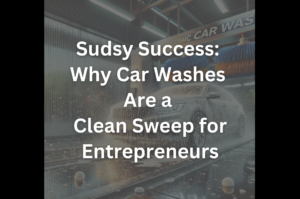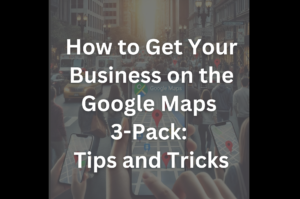**Disclosure:** We believe in honesty and transparency to the fullest extent. Some of the links on this blog are affiliate links, meaning, at no additional cost to you, we will earn a commission if you click through and make a purchase. This is one of the simplest ways you can support us.
In today’s digital age, having a strong online presence is crucial for any local business. One of the most effective ways to boost your visibility is by optimizing your Google Business Profile on Google Maps. However, many businesses make mistakes that prevent them from reaping the full benefits of this powerful tool. In this article, we’ll explore the top five Google Maps optimization mistakes and how you can fix them to ensure your business stands out in local search results.
1. Incomplete or Inaccurate Business Information
One of the most common mistakes businesses make is failing to provide complete and accurate information on their Google Business Profile. Missing details like your business hours, address, or phone number can confuse potential customers and harm your search rankings.
How to Fix It: Make sure all your business information is filled out completely and accurately. Double-check your name, address, and phone number (NAP) for consistency across all online platforms. This not only helps customers find you but also improves your local SEO.
2. Neglecting Google Reviews
Many businesses overlook the importance of customer reviews on Google Maps. Positive reviews not only build trust with potential customers but also play a significant role in improving your search rankings.
How to Fix It: Encourage satisfied customers to leave positive reviews. Respond to all reviews, both positive and negative, to show that you value customer feedback. Regularly engaging with reviews can enhance your online reputation and increase your visibility on Google Maps.

3. Poor Quality Photos
Low-quality or outdated photos on your Google Business Profile can create a negative impression and deter potential customers. Since Google Maps is often the first point of contact for many customers, it’s important to showcase your business in the best possible light.
How to Fix It: Invest in high-quality, professional photos that accurately represent your business. Regularly update your photos to keep your profile fresh and engaging. Include images of your storefront, products, and any unique features that set your business apart.
4. Ignoring the Importance of Categories
Choosing the wrong category or failing to select a category at all is another common mistake. Categories help Google understand what your business offers, which in turn helps match your business with relevant search queries.
How to Fix It: Choose the most relevant category that accurately describes your business. If your business falls into multiple categories, select additional categories to improve your chances of appearing in related searches.
5. Lack of Regular Updates
Many businesses set up their Google Business Profile and then neglect it. Without regular updates, your profile can become outdated, which may negatively impact your search rankings and overall visibility.
How to Fix It: Regularly update your Google Business Profile with new posts, offers, and updates about your business. This not only keeps your profile active but also signals to Google that your business is engaged and relevant, which can improve your ranking in local searches.
By avoiding these common mistakes and taking proactive steps to optimize your Google Business Profile, you can significantly improve your visibility on Google Maps and attract more local customers. If you’re ready to take your Google Maps optimization to the next level, check out our ebook, “Google Maps Profits”, where I provide in-depth strategies and actionable tips to help you dominate local search and grow your business.
Don’t forget to check out our last article Maximizing Business Potential: A Guide to Harnessing the Power of Google Maps.